Free web hosting for WordPress allows users to create and manage websites without incurring costs, though it typically comes with limitations such as restricted storage, bandwidth, and customer support. This article provides a detailed comparison of the best free web hosting options available, including WordPress.com, InfinityFree, and 000webhost, highlighting their features, advantages, and drawbacks. It also discusses the differences between free and paid hosting, the essential features for WordPress hosting, and best practices for optimizing performance on free plans. Additionally, the article addresses common issues users face with free hosting and offers troubleshooting tips to enhance user experience.

What is Free Web Hosting for WordPress?
Free web hosting for WordPress is a service that allows users to host their WordPress websites without incurring any costs. This type of hosting typically offers limited resources, such as storage space and bandwidth, and may include advertisements or restrictions on features. Many providers, such as WordPress.com and InfinityFree, offer free plans that enable users to create and manage WordPress sites without upfront expenses, making it accessible for individuals and small businesses looking to establish an online presence.
How does free web hosting differ from paid options?
Free web hosting differs from paid options primarily in terms of features, reliability, and support. Free hosting typically offers limited storage, bandwidth, and lacks essential features such as custom domain names and advanced security measures. In contrast, paid hosting provides greater resources, enhanced performance, and customer support, which are crucial for maintaining a professional online presence. For example, a study by HostingAdvice found that paid hosting services often include 99.9% uptime guarantees, while free services may experience frequent downtimes, affecting website accessibility.
What limitations are typically found in free web hosting services?
Free web hosting services typically have limitations such as restricted storage space, bandwidth caps, and lack of customer support. These constraints often result in slower website performance and potential downtime, as many free hosts impose limits on the number of visitors or data transfer. Additionally, free hosting often includes mandatory advertisements on users’ sites, which can detract from the user experience and brand image. Security features are also generally minimal, leaving websites vulnerable to attacks. According to a study by HostingAdvice, 70% of free hosting services do not provide SSL certificates, which are essential for secure data transmission.
How do performance and reliability compare between free and paid hosting?
Performance and reliability are generally superior in paid hosting compared to free hosting. Paid hosting services typically offer dedicated resources, faster loading times, and better uptime guarantees, often exceeding 99.9%. In contrast, free hosting often suffers from slower speeds, limited bandwidth, and frequent downtimes due to shared resources among many users. For example, a study by HostingFacts found that paid hosting providers like Bluehost and SiteGround consistently deliver faster response times and higher reliability metrics compared to free options like WordPress.com or InfinityFree.
Why choose WordPress for your website?
WordPress is a leading choice for website creation due to its user-friendly interface and extensive customization options. With over 40% of all websites built on this platform, it offers thousands of themes and plugins that allow users to tailor their sites to specific needs without requiring advanced technical skills. Additionally, WordPress is optimized for search engines, which enhances visibility and traffic. Its open-source nature ensures a large community for support and continuous improvement, making it a reliable option for both beginners and experienced developers.
What are the advantages of using WordPress as a content management system?
WordPress offers several advantages as a content management system, including user-friendliness, flexibility, and a vast ecosystem of plugins and themes. Its intuitive interface allows users, even those without technical skills, to create and manage content easily. Additionally, WordPress is highly customizable, enabling users to tailor their websites to specific needs through thousands of available plugins and themes. According to W3Techs, as of October 2023, WordPress powers over 43% of all websites on the internet, demonstrating its popularity and reliability as a CMS. This widespread use is supported by a large community that provides extensive resources, tutorials, and support, further enhancing its appeal for users looking to build and maintain websites efficiently.
How does WordPress support various types of websites?
WordPress supports various types of websites by offering a flexible content management system that accommodates diverse functionalities and designs. Its extensive library of themes and plugins allows users to create anything from blogs and portfolios to e-commerce sites and forums. For instance, WooCommerce, a popular plugin, enables the transformation of a standard WordPress site into a fully functional online store, demonstrating WordPress’s adaptability for commercial purposes. Additionally, WordPress’s open-source nature allows developers to customize and extend its capabilities, ensuring that it can meet the specific needs of different website types. This versatility is further evidenced by the fact that over 40% of all websites on the internet are built on WordPress, highlighting its widespread acceptance and effectiveness across various sectors.
What should you consider when selecting free web hosting for WordPress?
When selecting free web hosting for WordPress, consider the limitations on storage and bandwidth, as these can restrict your site’s growth and performance. Many free hosting providers impose strict caps, which can lead to slow loading times and downtime if exceeded. Additionally, evaluate the level of customer support offered, as free services often provide limited assistance, making troubleshooting difficult. Security features are also crucial; ensure the host includes basic protections against malware and hacking attempts. Lastly, check for the presence of ads on your site, as some free hosts display advertisements that can detract from your site’s professionalism and user experience.
What features are essential for WordPress hosting?
Essential features for WordPress hosting include optimized performance, security measures, scalability, and customer support. Optimized performance ensures fast loading times and efficient resource management, which are critical for user experience and SEO. Security measures, such as SSL certificates and regular backups, protect websites from threats and data loss. Scalability allows websites to handle increased traffic without performance degradation, accommodating growth effectively. Finally, reliable customer support is vital for resolving issues quickly, ensuring minimal downtime. These features collectively enhance the functionality and reliability of WordPress hosting services.
How important is customer support in free hosting services?
Customer support is crucial in free hosting services because it directly impacts user experience and problem resolution. Users of free hosting often face limitations and technical issues, making responsive customer support essential for troubleshooting and guidance. According to a survey by Zendesk, 82% of customers have stopped doing business with a company due to poor customer service, highlighting the importance of effective support in retaining users. In the context of free hosting, where users may lack technical expertise, accessible and knowledgeable customer support can significantly enhance satisfaction and usability.
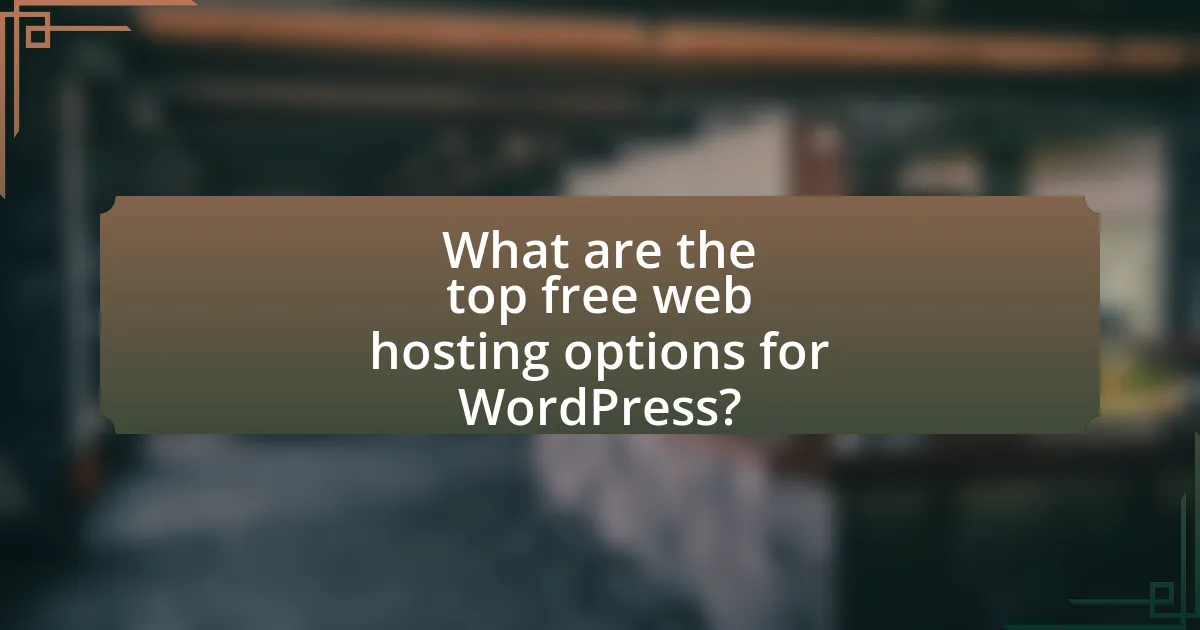
What are the top free web hosting options for WordPress?
The top free web hosting options for WordPress include WordPress.com, InfinityFree, and 000webhost. WordPress.com offers a user-friendly interface and is specifically designed for WordPress sites, providing essential features like themes and plugins, albeit with some limitations on customization. InfinityFree provides unlimited disk space and bandwidth, making it suitable for users looking for more flexibility, while 000webhost offers a free plan with a 1 GB disk space limit and no ads, appealing to beginners. These options are widely recognized for their reliability and ease of use in hosting WordPress sites.
How do the leading free hosting providers compare?
The leading free hosting providers, such as WordPress.com, InfinityFree, and 000webhost, differ primarily in features, storage, bandwidth, and support. WordPress.com offers a user-friendly interface with limited customization options and a storage limit of 3 GB, while InfinityFree provides unlimited storage and bandwidth but lacks customer support. 000webhost also offers free hosting with 1 GB of storage and 10 GB of bandwidth, along with a website builder, but has restrictions on uptime. These differences highlight the trade-offs users must consider when selecting a free hosting provider for WordPress.
What are the key features of each hosting provider?
The key features of each hosting provider vary significantly. For example, InfinityFree offers unlimited disk space and bandwidth, along with a free subdomain and support for PHP and MySQL. 000webhost provides a free plan with 300 MB of disk space, 3 GB of bandwidth, and a website builder, but it includes ads. AwardSpace features 1 GB of disk space, 5 GB of monthly traffic, and one-click WordPress installation, while Freehostia offers 250 MB of disk space, 6 GB of monthly traffic, and a free website builder. Each provider has distinct limitations and advantages, making them suitable for different user needs.
What are the pros and cons of each option?
The pros and cons of each free web hosting option for WordPress vary significantly. For example, WordPress.com offers ease of use and built-in security, but it limits customization and displays ads. In contrast, InfinityFree provides unlimited disk space and bandwidth, yet lacks customer support and may have slower performance. 000webhost features a user-friendly interface and no ads, but it imposes a daily hour of downtime and limited resources. Each option presents unique advantages and disadvantages that cater to different user needs and technical skills.
What user experiences can you expect from these hosting services?
User experiences from these hosting services typically include ease of use, reliability, and customer support. Users often find that these services provide user-friendly interfaces, allowing for straightforward website setup and management. Reliability is frequently highlighted, with many hosting services offering uptime guarantees of 99.9%, ensuring that websites remain accessible. Additionally, customer support is a critical aspect, with many services providing 24/7 assistance through various channels, which enhances user satisfaction and resolves issues promptly. These factors collectively contribute to a positive overall experience for users of free web hosting services for WordPress.
How do users rate the performance of these free hosting services?
Users generally rate the performance of free hosting services as variable, often citing limitations in speed, uptime, and customer support. For instance, many users report slower loading times compared to paid services, with some free hosts averaging load times exceeding three seconds, which can negatively impact user experience and SEO rankings. Additionally, uptime reliability is frequently criticized, with some free hosting providers experiencing downtime rates of over 10%, leading to frustration among users. Customer support is another area of concern, as many free hosting services offer limited or no support, leaving users to troubleshoot issues independently. These factors contribute to a mixed overall perception of free hosting performance among users.
What common issues do users face with free WordPress hosting?
Users commonly face several issues with free WordPress hosting, including limited storage space, slow loading speeds, and lack of customer support. Limited storage often restricts the number of files and media users can upload, which can hinder website functionality. Slow loading speeds are frequently due to shared server resources, negatively impacting user experience and SEO rankings. Additionally, the absence of reliable customer support can leave users without assistance during critical issues, leading to prolonged downtime. These challenges are well-documented, with studies indicating that 47% of users expect a webpage to load in two seconds or less, and 79% of users who encounter issues with a website are less likely to return.
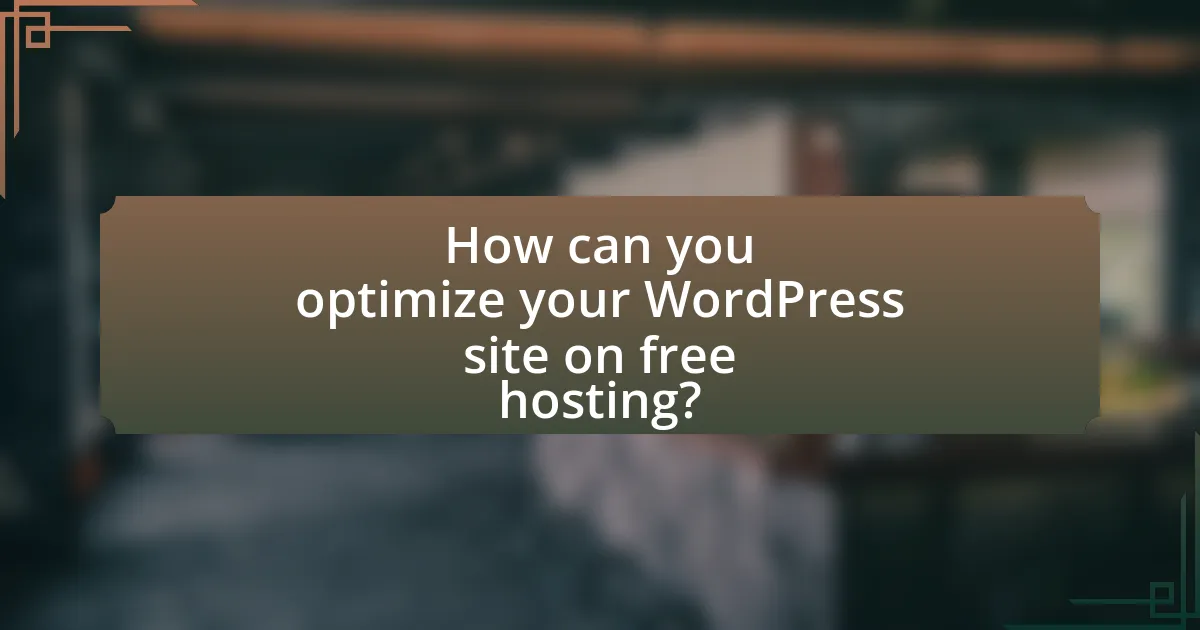
How can you optimize your WordPress site on free hosting?
To optimize your WordPress site on free hosting, focus on minimizing resource usage and enhancing performance. Start by selecting a lightweight theme that reduces loading times, as themes with excessive features can slow down your site. Additionally, utilize caching plugins, such as WP Super Cache or W3 Total Cache, to store static versions of your pages, which decreases server load and improves speed.
Furthermore, optimize images by compressing them before uploading, as large images can significantly impact loading times. Regularly update your WordPress core, themes, and plugins to ensure security and performance improvements. Limit the number of plugins to only essential ones, as each additional plugin can increase resource consumption.
Finally, consider using a Content Delivery Network (CDN) to distribute your content globally, which can enhance loading speeds for users regardless of their location. These strategies collectively contribute to a more efficient and faster WordPress site on free hosting platforms.
What best practices should you follow for performance optimization?
To optimize performance, implement caching mechanisms, utilize a Content Delivery Network (CDN), and minimize HTTP requests. Caching reduces server load and speeds up page delivery by storing frequently accessed data. A CDN distributes content across multiple servers globally, decreasing latency and improving load times. Minimizing HTTP requests involves combining files, such as CSS and JavaScript, which reduces the number of requests made to the server, further enhancing performance. These practices are supported by studies indicating that optimized websites can load up to 50% faster, significantly improving user experience and engagement.
How can you improve loading speed on a free hosting plan?
To improve loading speed on a free hosting plan, optimize images and use caching techniques. Optimizing images reduces their file size without sacrificing quality, which can significantly decrease load times. For instance, using tools like TinyPNG can compress images effectively. Implementing caching, such as browser caching or using a caching plugin, stores static versions of your site, allowing faster access for returning visitors. According to Google, optimizing images can lead to a 30% reduction in load time, while caching can improve performance by up to 80%.
What plugins are recommended for optimizing WordPress performance?
Recommended plugins for optimizing WordPress performance include WP Rocket, W3 Total Cache, and Autoptimize. WP Rocket is a premium caching plugin known for its user-friendly interface and effective caching mechanisms, which can significantly reduce page load times. W3 Total Cache is a free alternative that enhances site performance through caching and content delivery network (CDN) integration. Autoptimize focuses on optimizing CSS, JavaScript, and HTML, improving overall site speed. These plugins are widely recognized in the WordPress community for their effectiveness in enhancing website performance.
What troubleshooting tips can help you manage your free hosting effectively?
To manage your free hosting effectively, regularly monitor your website’s performance and uptime. This involves using tools like UptimeRobot or Pingdom to check if your site is accessible and loading quickly. Additionally, clear your cache frequently to ensure that visitors see the most recent version of your site, as outdated cached data can lead to display issues. Furthermore, keep your plugins and themes updated to prevent compatibility problems, as outdated software can cause security vulnerabilities and functionality errors. Lastly, familiarize yourself with the support resources provided by your hosting service, as they often have specific troubleshooting guides and forums that can assist in resolving common issues.
How can you resolve common issues with free web hosting?
To resolve common issues with free web hosting, users should first identify the specific problem, such as slow loading times, limited storage, or lack of customer support. For slow loading times, optimizing images and minimizing the use of heavy scripts can significantly improve performance. If storage is limited, consider using external storage solutions or cleaning up unnecessary files. For inadequate customer support, users can seek community forums or online resources for troubleshooting assistance. These strategies are effective as they directly address the limitations often associated with free hosting services, which typically include restricted resources and minimal support options.
What steps should you take if your site goes down?
If your site goes down, first check the server status to determine if the issue is with your hosting provider. Next, clear your browser cache and try accessing the site from different devices or networks to rule out local issues. If the site remains down, contact your hosting provider’s support for assistance, as they can provide insights into server outages or technical problems. Additionally, review your website’s error logs to identify any specific issues that may have caused the downtime. According to a 2021 study by the website monitoring service Pingdom, 98% of users will leave a site if it takes longer than 3 seconds to load, highlighting the importance of quick action during downtime.
What are the long-term considerations for using free web hosting for WordPress?
Long-term considerations for using free web hosting for WordPress include limited resources, lack of support, and potential security risks. Free web hosting often provides minimal storage and bandwidth, which can hinder website performance and scalability as traffic grows. Additionally, these services typically lack customer support, making it difficult to resolve issues promptly. Security is another concern, as free hosts may not offer robust protection against threats, leaving websites vulnerable to attacks. Furthermore, free hosting often comes with ads and branding that can detract from a professional appearance, impacting user trust and engagement.
When should you consider upgrading to a paid hosting plan?
You should consider upgrading to a paid hosting plan when your website experiences increased traffic, requires enhanced performance, or needs additional features that free hosting cannot provide. Free hosting plans often come with limitations such as bandwidth caps, storage restrictions, and lack of customer support, which can hinder your website’s growth. For instance, if your site receives more than 1,000 visitors per month, a paid plan can offer better uptime and faster loading speeds, essential for user retention and SEO. Additionally, if you need a custom domain name or advanced security features, a paid hosting plan is necessary, as free options typically do not include these benefits.
What signs indicate that your free hosting is no longer sufficient?
Signs that indicate your free hosting is no longer sufficient include frequent downtime, slow loading speeds, and limited storage or bandwidth. Frequent downtime disrupts user access, leading to potential loss of traffic and revenue. Slow loading speeds can negatively impact user experience and search engine rankings, with studies showing that a one-second delay can reduce conversions by 7%. Limited storage or bandwidth restricts your ability to grow, as exceeding these limits can result in additional charges or service interruptions.
