Migrating your website from free hosting to paid hosting involves transferring files, databases, and configurations to a more robust hosting provider, resulting in enhanced performance, security, and customer support. This article outlines the reasons for migration, including the limitations of free hosting services, such as bandwidth restrictions and lack of support. It details the migration process, including key steps like planning, backing up data, and selecting a new provider, while also addressing common challenges and best practices for a successful transition. Additionally, it emphasizes the importance of post-migration tasks to ensure optimal website functionality and security.
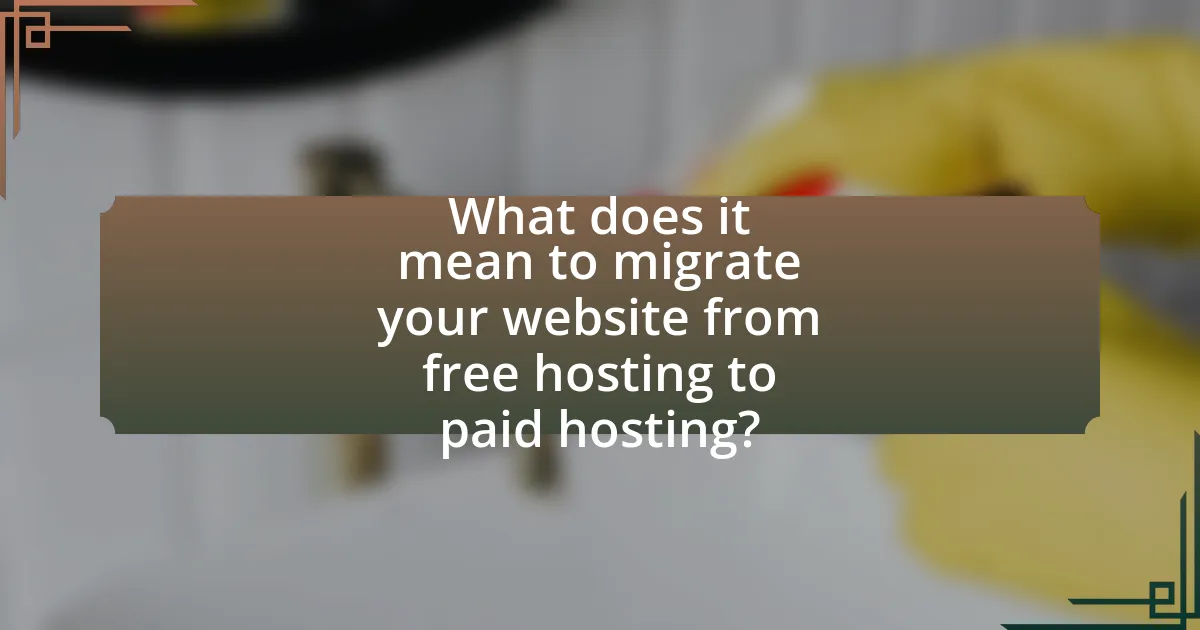
What does it mean to migrate your website from free hosting to paid hosting?
Migrating your website from free hosting to paid hosting means transferring your website’s files, databases, and configurations from a free hosting service to a paid hosting provider. This process typically results in improved performance, increased storage capacity, enhanced security features, and better customer support. Free hosting often comes with limitations such as bandwidth restrictions, ads, and less reliable uptime, while paid hosting offers more robust resources and flexibility, which can lead to a better user experience and greater scalability for growing websites.
Why should you consider migrating from free hosting to paid hosting?
Migrating from free hosting to paid hosting is essential for improved performance, reliability, and security. Free hosting often comes with limitations such as slower loading speeds, frequent downtime, and lack of customer support, which can negatively impact user experience and website credibility. In contrast, paid hosting typically offers dedicated resources, enhanced security features, and better technical support, ensuring that websites run smoothly and efficiently. According to a study by HostingAdvice, 70% of users reported that website speed directly affects their purchasing decisions, highlighting the importance of reliable hosting for business success.
What are the limitations of free hosting services?
Free hosting services have several limitations, including restricted storage space, bandwidth caps, lack of customer support, and limited control over website customization. These constraints can hinder website performance and scalability, making it difficult for users to manage traffic effectively. For instance, many free hosting providers impose a storage limit of around 1 GB and bandwidth restrictions that can lead to slow loading times or downtime during peak usage. Additionally, free hosting often comes with mandatory advertisements, which can detract from the user experience and brand image. Furthermore, the absence of reliable customer support can leave users without assistance during critical issues, impacting website functionality.
How can paid hosting improve your website’s performance?
Paid hosting can significantly improve your website’s performance by providing dedicated resources, faster loading times, and enhanced security features. Unlike free hosting, which often shares server resources among multiple users, paid hosting allocates specific bandwidth and storage to your site, reducing downtime and increasing speed. For instance, websites hosted on paid plans can load up to 50% faster due to optimized server configurations and reduced latency. Additionally, paid hosting typically includes advanced security measures such as SSL certificates and regular backups, which protect your site from cyber threats and data loss, further enhancing overall performance.
What are the key steps involved in the migration process?
The key steps involved in the migration process from free hosting to paid hosting include planning, backing up data, selecting a new hosting provider, transferring files, updating DNS settings, and testing the new site.
Planning involves assessing the current website and determining the requirements for the new hosting environment. Backing up data ensures that all website files, databases, and configurations are securely saved before migration. Selecting a new hosting provider requires evaluating options based on performance, support, and pricing. Transferring files involves moving website content to the new server, often using FTP or a migration tool. Updating DNS settings is necessary to point the domain to the new hosting provider, which may take time to propagate. Finally, testing the new site confirms that everything functions correctly in the new environment, ensuring a smooth transition.
How do you choose the right paid hosting provider?
To choose the right paid hosting provider, evaluate key factors such as reliability, performance, customer support, and pricing. Reliability is crucial; look for providers with a proven uptime record of 99.9% or higher, as this ensures your website remains accessible. Performance metrics, including server speed and load times, should also be assessed, with many providers offering tools to measure these aspects. Customer support is vital; opt for a provider that offers 24/7 assistance through multiple channels like chat, email, and phone. Finally, compare pricing plans, ensuring they align with your budget while providing the necessary features, such as bandwidth and storage. Researching user reviews and industry comparisons can further validate your choice, as many users share their experiences regarding service quality and support responsiveness.
What preparations are necessary before starting the migration?
Before starting the migration, it is essential to back up all website data, including files and databases. This preparation ensures that no information is lost during the transition. Additionally, reviewing the current hosting environment and identifying any specific requirements or limitations of the new paid hosting service is crucial. This step allows for a smoother migration process by ensuring compatibility and understanding the features offered by the new host. Furthermore, informing users about potential downtime during the migration can help manage expectations and maintain communication.
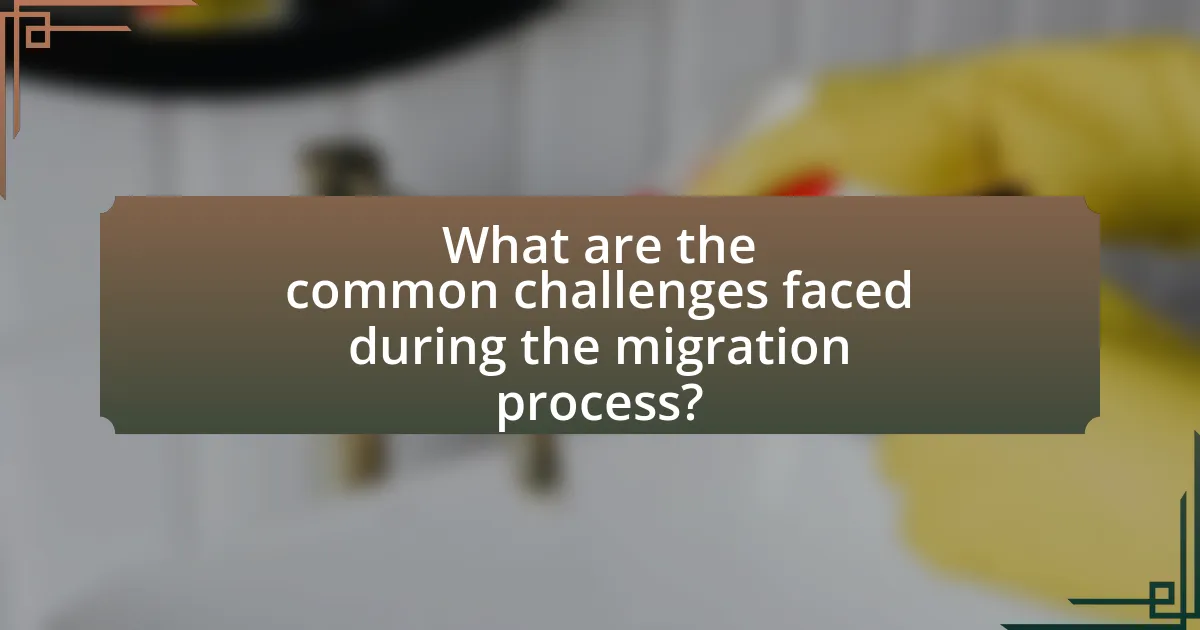
What are the common challenges faced during the migration process?
Common challenges faced during the migration process include data loss, downtime, and compatibility issues. Data loss can occur if backups are not properly managed, leading to the potential loss of critical information. Downtime is another significant challenge, as it can affect user experience and SEO rankings; studies show that even a few minutes of downtime can lead to substantial revenue loss for businesses. Compatibility issues may arise when transferring files and databases, especially if the new hosting environment differs in software or configuration from the previous one. These challenges necessitate careful planning and execution to ensure a smooth transition.
How can you avoid data loss during migration?
To avoid data loss during migration, perform a comprehensive backup of all website files and databases before initiating the transfer. This ensures that you have a complete copy of your data, which can be restored if any issues arise during the migration process. According to a study by the Data Loss Prevention Consortium, 70% of data loss incidents occur during migration activities, highlighting the importance of thorough preparation. Additionally, using reliable migration tools and verifying the integrity of data post-migration further minimizes the risk of loss.
What backup strategies should you implement?
Implement a combination of full, incremental, and differential backup strategies to ensure comprehensive data protection during your website migration. Full backups capture all website data at once, providing a complete snapshot, while incremental backups save only the changes made since the last backup, optimizing storage and time. Differential backups, on the other hand, save changes made since the last full backup, balancing speed and data integrity. According to a study by the International Journal of Information Management, organizations that utilize a multi-tiered backup strategy experience a 50% reduction in data loss incidents compared to those using a single backup method. This approach not only safeguards your website data but also facilitates a smoother transition from free to paid hosting.
How do you ensure all website files are transferred correctly?
To ensure all website files are transferred correctly, utilize a reliable FTP client to upload files from the local system to the new hosting server. This method allows for a direct comparison of file sizes and timestamps, ensuring that each file is accurately transferred. Additionally, performing a checksum verification on files before and after transfer can confirm integrity, as it checks for any discrepancies. According to a study by the University of California, Berkeley, using FTP clients can reduce file transfer errors by up to 30% compared to manual methods.
What technical issues might arise during migration?
Technical issues that might arise during migration include data loss, downtime, and compatibility problems. Data loss can occur if files are not transferred correctly or if backups are inadequate, leading to missing content. Downtime may happen due to DNS propagation delays or server configuration errors, which can affect website accessibility during the transition. Compatibility problems can arise if the new hosting environment has different software versions or configurations, potentially causing functionality issues with the website. These issues are commonly reported in migration case studies, highlighting the importance of thorough planning and testing before executing a migration.
How can you troubleshoot common migration errors?
To troubleshoot common migration errors, first, verify the integrity of the backup files to ensure they are complete and not corrupted. This step is crucial because incomplete backups can lead to missing data or broken links after migration. Next, check the configuration settings of the new hosting environment, including database connections and file permissions, as incorrect settings can prevent the website from functioning properly. Additionally, review error logs provided by the hosting service, which can offer specific insights into what went wrong during the migration process. Finally, ensure that DNS settings are correctly updated to point to the new server, as misconfigured DNS can result in the website being inaccessible.
What steps should you take if your website goes down during migration?
If your website goes down during migration, first, check the server status and error logs to identify the issue. This step is crucial as it helps determine whether the problem lies with the new hosting environment or the migration process itself. Next, revert to the backup of your website to restore functionality; maintaining a recent backup is essential for quick recovery. Additionally, communicate with your hosting provider for support, as they can offer insights and assistance specific to their platform. Finally, once the website is restored, conduct thorough testing to ensure all functionalities are working correctly before finalizing the migration. These steps are validated by best practices in website management, emphasizing the importance of backups and server monitoring during migration processes.
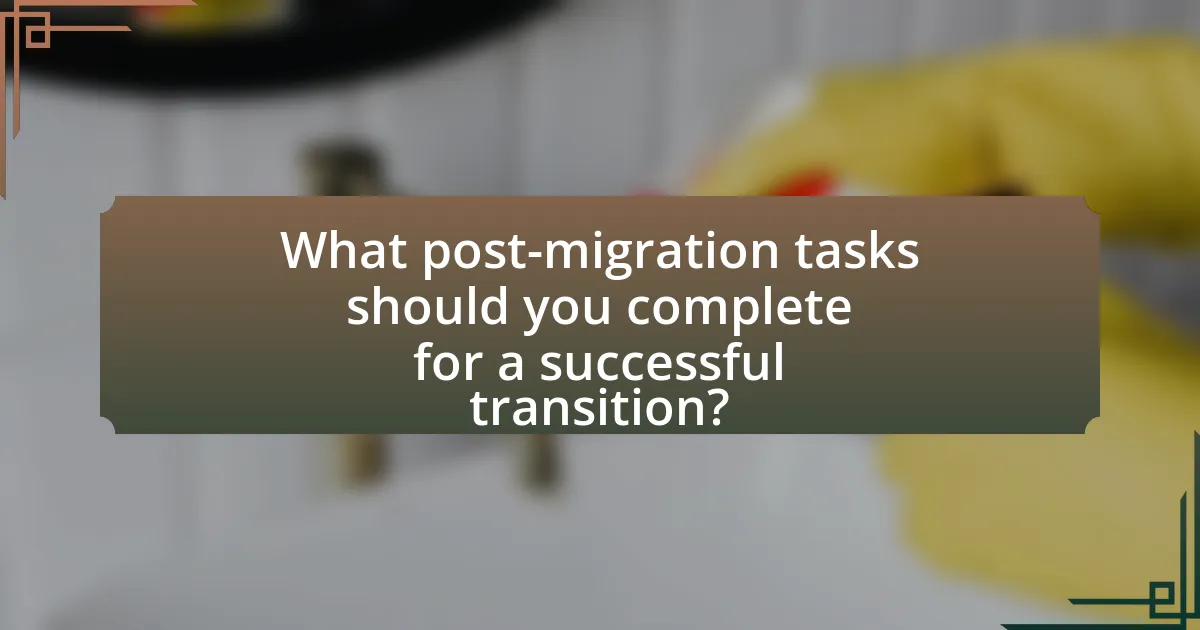
What post-migration tasks should you complete for a successful transition?
To ensure a successful transition after migrating your website from free hosting to paid hosting, you should complete several key post-migration tasks. First, verify that all website content has been transferred correctly by checking for broken links, missing images, and formatting issues. This step is crucial as it ensures that users experience a fully functional site.
Next, update your DNS settings to point to the new hosting provider, which is essential for directing traffic to the correct server. Additionally, test website performance and loading speed to confirm that the new hosting environment meets your expectations. Monitoring website analytics after migration is also important to track user behavior and identify any potential issues.
Finally, ensure that backups are set up in the new hosting environment to protect your data. These tasks collectively contribute to a seamless transition and help maintain website integrity and performance.
How do you test your website after migration?
To test your website after migration, conduct a comprehensive review that includes checking functionality, performance, and SEO elements. Start by verifying that all links, forms, and interactive features work correctly, as broken elements can affect user experience. Next, assess the website’s loading speed using tools like Google PageSpeed Insights, as performance can impact search rankings and user retention. Additionally, ensure that the website is indexed properly by search engines by checking the robots.txt file and submitting an updated sitemap. Monitoring tools like Google Analytics should also be set up to track traffic and user behavior post-migration. This systematic approach ensures that the website operates as intended and maintains its visibility online.
What specific aspects should you check for functionality?
When migrating your website from free hosting to paid hosting, you should check the website’s loading speed, compatibility with different browsers, responsiveness on various devices, and the functionality of all interactive elements such as forms and buttons. These aspects are critical because a website that loads slowly can lead to high bounce rates, while compatibility issues can prevent users from accessing content. Responsiveness ensures a good user experience across devices, and functional interactive elements are essential for user engagement and conversion. According to Google, a loading time of under three seconds is optimal for user retention, highlighting the importance of checking loading speed during migration.
How can you monitor website performance post-migration?
To monitor website performance post-migration, utilize tools such as Google Analytics, Google Search Console, and performance testing platforms like GTmetrix or Pingdom. These tools provide insights into traffic patterns, page load times, and user behavior, allowing for effective tracking of any performance changes after the migration. For instance, Google Analytics can show real-time data on user engagement, while GTmetrix offers detailed reports on page speed and performance metrics. Regularly reviewing these metrics ensures that any issues arising from the migration can be promptly addressed, maintaining optimal website functionality.
What are the best practices for maintaining your website on paid hosting?
The best practices for maintaining your website on paid hosting include regular backups, software updates, security monitoring, and performance optimization. Regular backups ensure that your data is safe and can be restored in case of failure, while software updates keep your website secure and functioning properly by patching vulnerabilities. Security monitoring involves using tools to detect and respond to threats, which is crucial given that websites are frequent targets for attacks. Performance optimization, such as optimizing images and utilizing caching, enhances user experience and can improve search engine rankings. These practices are supported by industry standards, which emphasize the importance of security and performance in website management.
How often should you update your website and hosting settings?
You should update your website and hosting settings at least once every three to six months. Regular updates ensure that your website remains secure, performs optimally, and is compatible with the latest technologies. According to a study by the National Cyber Security Centre, outdated software is a significant factor in security breaches, emphasizing the importance of frequent updates to protect your site from vulnerabilities. Additionally, search engines favor websites that are regularly updated, which can improve your site’s visibility and ranking.
What security measures should you implement on your new hosting plan?
Implementing robust security measures on your new hosting plan is essential to protect your website from threats. Key measures include using SSL certificates to encrypt data, enabling firewalls to block unauthorized access, and implementing regular backups to safeguard against data loss. Additionally, employing strong password policies and two-factor authentication enhances account security. According to a 2021 report by Cybersecurity Ventures, cybercrime is projected to cost the world $10.5 trillion annually by 2025, underscoring the importance of these security practices.
What tips can help ensure a smooth migration experience?
To ensure a smooth migration experience from free hosting to paid hosting, it is essential to create a comprehensive migration plan. This plan should include a detailed checklist of all necessary steps, such as backing up website files and databases, updating DNS settings, and testing the new environment before going live. Research indicates that 70% of migration issues stem from inadequate planning and preparation, highlighting the importance of a structured approach. Additionally, utilizing migration tools or services can streamline the process, reducing the risk of errors and downtime.
How can you create a detailed migration plan?
To create a detailed migration plan, first outline the specific steps required for transferring your website from free hosting to paid hosting. This includes assessing your current website setup, selecting a suitable paid hosting provider, and determining the necessary resources such as domain names, databases, and files that need to be migrated.
Next, establish a timeline for the migration process, ensuring minimal downtime by scheduling the transfer during off-peak hours. Document each step, including backup procedures for your website data, DNS changes, and testing protocols to verify that the migration is successful.
Finally, validate your plan by reviewing similar migration case studies or best practices from reputable sources, which emphasize the importance of thorough preparation and testing to ensure a smooth transition.
What resources are available to assist with the migration process?
Resources available to assist with the migration process include website migration tools, hosting provider support, and online tutorials. Website migration tools such as Duplicator and All-in-One WP Migration streamline the transfer of files and databases. Many hosting providers offer dedicated support teams to guide users through the migration process, ensuring a smooth transition. Additionally, numerous online tutorials and forums provide step-by-step instructions and troubleshooting tips, making it easier for users to navigate the complexities of migrating from free to paid hosting.
